|

This tweak customizes the appearance of the
Internet Explorer Toolbar XP Professional:
-
Click Start -> Run -> and type
"gpedit.msc".
-
Click User Configuration -> Windows
Setting -> Internet Explorer Maintenance ->
Browser User Interface (see pciture 1).
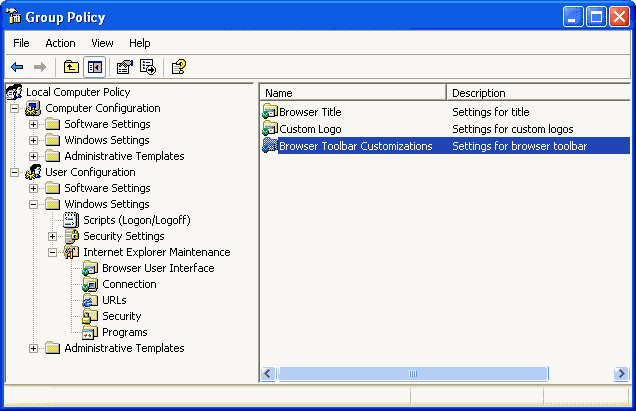
|
| Picture 1
|
-
Double click on Browser Toolbar Customization.
-
Click on Customize Toolbar Background Bitmap.
-
Browse for the new Background.
|

